Gold Coast Business Automation
Streamlined
Start with simple auto responders to your website enquiry form, up to larger full scale automated departments.
Turn client enquires into qualified leads
We've all had those people who enquire with your business, with no ability to even buy/purchase the services or goods that you offer. It's not to say that you can't offer value to these people, but just isn't worth your time to meet with them. With platforms like HighLevel or Hubspot, I can build a system that:
- handles each form submission on the website
- instantly responds with to them with a few quick questions, asking for more detail such as budget, or if they have a referral from their GP
- based on their responses, will send them next steps on what they need to do
- escalates valid leads to your internal admin or sales team to support the client
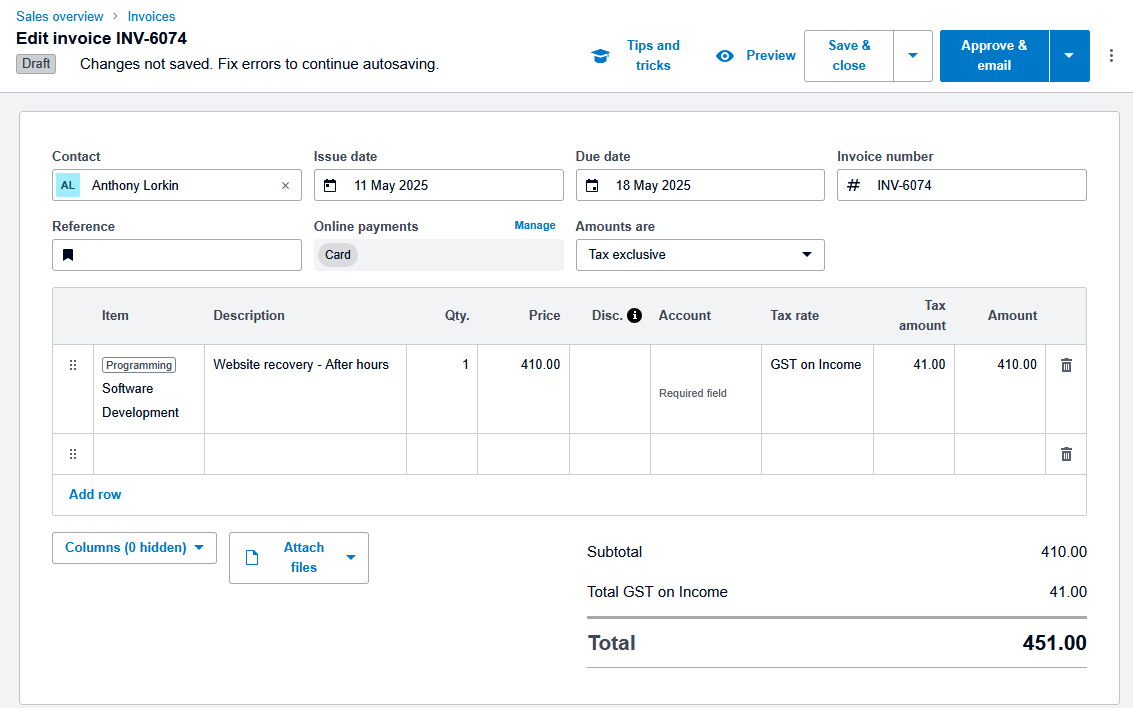
Standardise and speed up the transfer of data between your platforms
Coping data between platforms, such as your purchase orders into your accounting platform is subject to typos, delays and inaccuracies. Not to mention the training of each new staff member on how to complete the process. These processes are often very simple to automate which can:
- Compare data between systems (and automatically fix inconsistencies)
- Automatically update clients records across your environment
- Report and monitor for changes, such as a new user in your CRM
- Pre-populate invoices, based on purchase orders and expenses from clients
- Turn paper forms and timesheets into digital systems
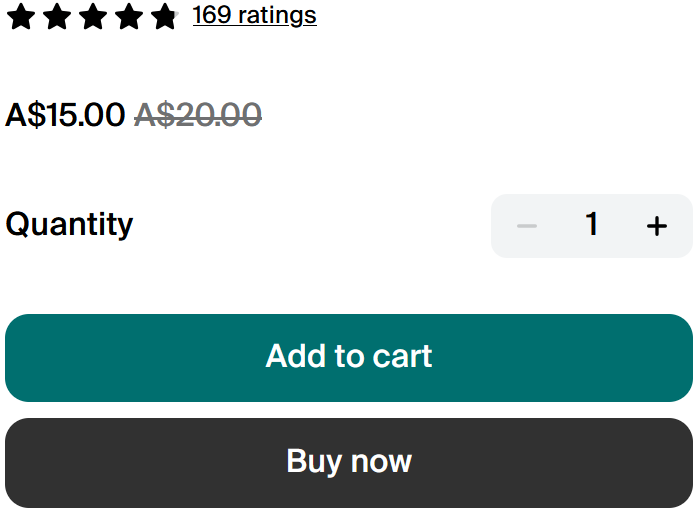
Excel Can Be Great, But Has It's Limits
Spreadsheets (like Excel) are only as good as the data being put into them. Validations are limited, and macros often perform slowly. Not to mention, the countless time you've seen 1 document have 2 versions called "latest". There's no universal system on how to step away from spreadsheets, but you can often:
- Convert to online systems, allowing multiple users at once
- Instantly validate data, checking for duplicates
- Access the files from anywhere
- Improve security, by limiting access to certain data
- Improve tracking, to see who did what and when
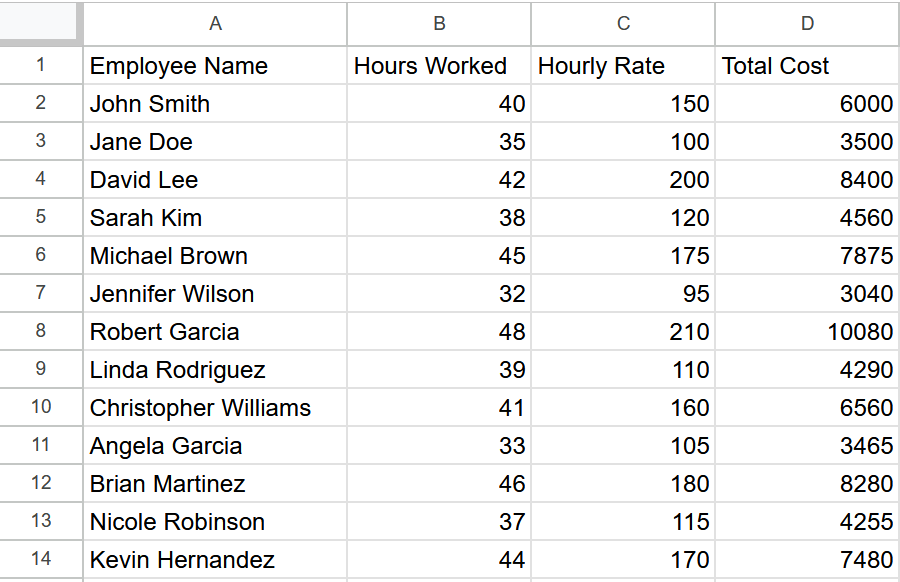
Automation Should Benefit Everyone
Implementing automation in your business should be a benefit to your staff, and especially your clients/customers. Consider the below examples, of how how automation can be improved for the better
Auto Responders:
BAD - You email a business, and don't hear back for 4 days.
GOOD - You email a business, you get an email back saying that the owner is on holiday for the next week, but here's some helpful links.
Client Bookings:
BAD - You need to cancel a restaurant booking, but they are closed when you tried to call, so just don't bother.
GOOD - When you booked you get an email with a link to cancel, allowing you to cancel anytime. Allowing the restaurant to find another guest to fill your place.
Data Transfers:
BAD - You fill out a paper form to enter, however, the receptionist can't read your writing, so gets your email wrong, and you never get the reminder.
GOOD - You fill out the form digitally, so the data is always entered correctly in the system. You also get an instant message, confirming your application, so you know your details are correct.
(1).png?width=1500&height=1016&name=Launch%201(1)(1).png)
How The Automation Process Works?
Implementing automation in your business should be a benefit to your staff, and especially your clients/customers. If you're not seeing clear and visible improvements, then something has gone wrong. Consider the below examples, of how how you may have used automation without even knowing it, and seen the benefits.
Auto Responders:
BAD - You email a business, and don't hear back for 4 days.
GOOD - You email a business, you get an email back saying that the owner is on holiday for the next week, but here's some helpful answers to common questions.
Client Bookings:
BAD - You need to cancel a restaurant booking, but they are closed when you tried to call, so just don't bother.
GOOD - When you booked you get an email with a link to cancel, allowing you to cancel anytime. Allowing the restaurant to find another guest to fill your place.
Data Input:
BAD - You fill out a printed paper form at a doctors appointment , however, the receptionist can't read your writing, so gets your email wrong, and you get called the next day to tell them details a second time.
GOOD - You fill out the form digitally, so the data is instant and you know it's correct. It's both faster, and instantly validates mistakes (like a typo'ed Medicare card number)

Do You Qualify?
Not every business is setup and ready to start automating your business processes, steps and customer journey. Below are some qualifying points to consider.
1) You are a business with at least $700k in annual revenue (or projected annual revenue for new businesses).
2) You have common and repetitive processes in your business.
3) You, or someone from your team, are prepared to spend at least 15 hours to answer questions, test and be trained on using the new system. This is across the life of the setup, not all at once. This is often about 1-2 hours per week.
If you answered yes to all the above, let's chat to see how I can help.
Pricing, & How It Works
Every project is broken down as an initial call, project design then full build.
Prices and offering will vary, but are often very close to the following, to help as a guide.
An initial call to go over your project, and give you rough price on design and build.
Discovery Call
Full end to end system design, and quote. Covering how the project is broken down, how everything fits together, and examples of the expected outcome.
Solution Design
Every project is unique, and so are the costs. Based on your needs, timeframe and complexity the costs will vary.
Full Build
Top Questions from Clients
Here to answer any/all questions. Here are a few top ones to get you started.
Your requirements and business needs are unique. So my approach will vary accordingly. Most commonly I will approach as follows:
Initial meeting: Let's make sure I'm the right fit for your needs. I'll also use this time to make sure that I'm able to deliver on what you're looking for (no empty promises).
Design: I'll put together a proposed solution to meet the needs of what you're looking for. This allows you to feel confident as we approach the situation together and put you back in the driver's seat. Remember, it's your business, so let's make sure it's the right direction for what you.
Implementation: Building out the solution. This comes in many forms including training, software development, mediation (between multiple parties) and more.
Support: Short, medium or long term support as required.
Every solution is built with it's pros and cons. Though nothing is guaranteed, it's often quite likely that your system can be integrated across. As a guide, here are some questions that will often help with the transition:
Do you still have access to the data? If your current provider has shut down or inaccessible, then your data might be gone, at which point, a migration isn't possible.
Do you use a custom solution? Custom platforms offer great flexibility, but can also be troublesome with their complexity and setup. Sometimes, it's just easier to start again.
I'm work full time as a development lead in Gold Coast, QLD. As I work full time, my support is limited to after hours only.
Under some circumstances I'm able to work around these requirements but assume that this isn't the case.
Words from clients
Still not sure? Check out some of the many companies I've worked with to achieve amazing results.
Note: And yes, I don't always work alone. When required, I work with a range of different people to achieve amazing things.
Great experience throughout the whole process. Anthony and the team showed a great deal of professionalism with every task they were involved in. Their attention to detail is head and shoulders above the rest.
Jarel
Reliable, great communication, easy to work with. Anthony has helped me to optimise and understand my website and google ad campaign
Amanda Campbell
I couldn't be happier with the job Anthony and the team did in the design and development of my website. The team was so easy to deal with, and were great in getting the tone of my business and reflecting this onto the site. All my questions were answered with easy to understand responses which proved their vast knowledge and down to earth approach. I would highly recommed
James Westbrook
On behalf of UFS Dispensaries, I just want to say it's an absolute pleasure to work with Anthony! He's knowledgeable, enthusiastic and fun to deal with.
Paolo Tami
Anthony Lorkin
I've been developing and working with more than 100 businesses since I started my career over a decade ago. Currently working full time, I often support a range of businesses after hours and on weekends.
For those that have worked with me before or recognise me, you might know me from Tech Studio. Tech Studio was a web design company my wife and I ran for approx 6 years. Alternatively, I'm also currently working as the Development Lead at MedicNet.
Contact Me
Email: anthony@anthonylorkin.com (preferred)
Hours: after hours and weekends only
Phone: 0412 629 338
Location: Gold Coast, QLD
LinkedIn: Anthony Lorkin